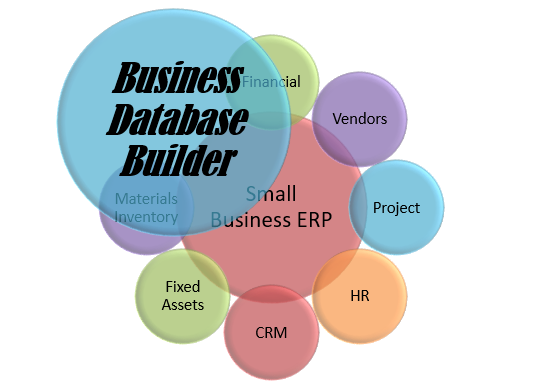 Production Management Software
Production Management Software

Production Manager Demo
Welcome to a demonstration of Production Management Software. we provide a self guided tour of the our Production Management software by a series of software screen captures. You are welcome to explore our Production Management software capabiliites by using this Production Management Software screenshots tour. View large image by click any production management software screen or report image.
Production Planning
You can start your new production planning before the production start, so you can understand your facility and financial situation before you start a production project. Please input your product plan on the following page, we will figure out the production cost and facility capacity availibility information for you.
Please input your production plan detail on following production plan detail form, this production management software will help you figure out the facility and financial situation based on these data input. You can start your plan here, and it will transfer to the production information after this plan been approved. You only need to reset the production plan "Status" from "Planning" to "On Going", you don't need to re-input your production data again.
You can find out the "Facility and cost evaluation results" green box on the right side of production plan detail form, these evaluation data result will help you understand your current capacity and make production decision.
Plan approved process Only available on multi user version you can start a manager e-signature approved process after review the production plan. the production plan data will automatic transfer to production management form.


